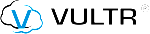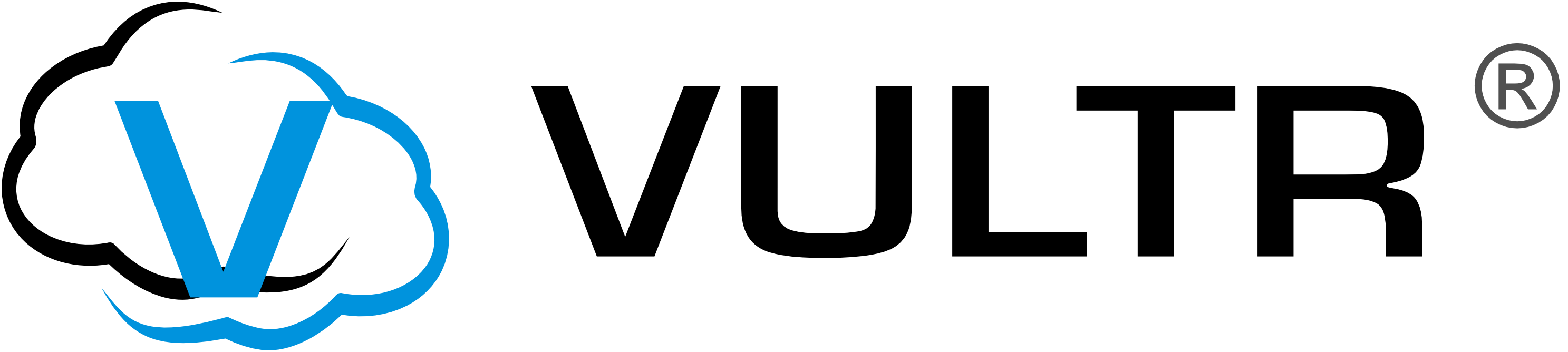
I recently discovered Vultr and setup a site to put them through their paces. I have put together my findings into a Vultr VPS hosting review. Read on to find out how Vultr performs against its competition.
Vultr Review - It's VPS
VPS stands for Virtual Private Server and VPS is different to traditional hosting. My advice would be that if you are looking at setting up your first ever blog or website, this Vultr review is possibly not the best place to start. Why not headover and read our webhosting for newbies post.
If you have a popular website or blog, or have experience in setting up a website or blog. VPS should be the only option you consider from now on.
VPS has all the benefits of a dedicated server and all the benefits of a shared hosting platform. It's the perfect combination of what used to be very two different worlds. A traditional hosting account, that is running something like WordPress, could typically have thousands of people on one server. It is very difficult to control what each person is doing on a shared hosting server. If all of a sudden one of the websites gets a lot of traffic and visitors, everyone else suffers. The webhosting company can shut a site down, or ask the owner to move it, if it starts to consume too much resource.
You really don't want to be in a position where your site is down due to your website consuming too much resource, or another website on your server is doing the same. VPS shares the server so it's much cheaper than having a dedicated server, but guarantees the resource. VPS is only slightly more expensive than traditional web hosting, so I would recommend that from day one, you launch a website or blog on VPS.
Not too long ago, hosting of this nature was unaffordable for most people.
VPS takes a physical system and slices it up into guaranteed dedicated resources. It can be a bit confusing if you haven't come across VPS before. If you want to know more headover to our section on VPS for newbies.
Vultr VPS Review - Stick to VPS
Go VPS from day one with your website or blog. It's only slightly more expensive but you get guaranteed resources and tonnes of benefits. Vultr doesn't offer traditional hosting so it's a no brainer. I would only recommend you pick Vultr VPS, if you have previous experience of building a website or blog. There are some differences that you will need to learn. VPS requires a bit more in terms of knowledge and understanding.
The biggest benefit is that with a couple of clicks of a mouse, you can upgrade your VPS to the next level, without losing or needing to move your data. VPS unlike traditional hosting, grows with your needs. You will of course have to pay slightly more for the additional resources.
SSD - Solid State Disk
SSD is all the rage at the moment. In this Vultr review, like other web hosting reviews we have done, SSD is something we rank highly. There are lots of reasons why this is the case.
The slowest part of modern day computers is the hard disk. They use mechanical parts, these can't keep up with all the other parts of a computer or server. As a result traditional hard disks slow systems down and act as a bottle neck.
Any website or blog that you setup, needs to load quickly. This is because all the research shows that people don't have the patience to hang around. This may come as a shock, but whilst you may have spent hours on writing quality content on your blog, people won't hang around to read it. Especially if your website or blog doesn't load quickly. They will simply move on to another website that does load quickly.
Vultr VPS Hosting Review - make sure site or blog loads fast
Another reason SSD is important is because search engines like Google, love fast loading websites. The speed at which your site loads is one of the factors the search engines use, when making a decision about how high to rank your site.
You don't need to go for SSD with Vultr, they offer a SATA option. SATA is significantly slower than SSD but you get a wopping 1TB of storage with the entry level package. If you have a site that needs an epic amount of storage then having a SATA option is useful. For most people though, the SSD packages offer more than enough storage, with the added benefit of speed.
Vultr VPS Hosting Review - Vultr offer SATA packages, starting at 1TB worth of storage. For most speed is more important so go for SSD.
Memory, Bandwidth & CPU
Vultr say that they only use Intel CPU's. These CPU's are high end processors that are used for enterprise grade server workloads. You can be confident that for 99% of people out there these CPU's are more than a match for whatever you are throwing at them. The entry level package comes with 1 x CPU and can be increased all the way to a wopping 24 x CPUs.
The entry level package comes with 1000GB of bandwidth. Unless you are bulding some kind of gaming server or download / multimedia site. This is plenty of bandwidth. You can always upgrade with a couple of clicks of a mouse should you need more, but you will have to pay extra for the additional bandwidth.
Vultr VPS Hosting Review - high end processors, high speed bandwidth and more than enough memory to run the most demanding applications. Vultr are not lacking in any of these areas.
There is a common theme with VPS, you are not tied down to a specific processor speed, memory limit, amount of RAM or amount of disk space. Start at the basic $5 package and then increase as and when you need more resources. This is the major benefit of VPS.
Application Install
As part of researching this Vultr VPS hosting review and putting Vultr to the test. Their application install was one of the most impressive things about Vultr. You have full administrative access to your VPS server, which is one of the main benefits. This is a powerful thing, should you need it.
Vultr VPS Hosting Review - with a few clicks of a mouse, you can have a fully dedicated WordPress site up and running. All for less than $5 on month - WOW! WordPress not what you need? LEMP, Minecraft, cPanel, OpenVPN, ownCloud or Webmin.
Vultr currently offers the following as a one click install:
- LEMP - ideal if you want a basic webserver up and running. Only recommended for advanced users that know how to configure and manage web servers.
- WordPress - latest stats show that WordPress is the number one CMS powering over 20% of websites out there on the internet. A one click install of WordPress means that bloggers and those relatively new can have their own VPS, without the need to learn how to manage a server.
- Minecraft - one click install for your very own Mincraft server.
- ownCloud - fancy running your own version of Dropbox or cloud based storage system? With a couple of clicks you can connect your smartphone, computer or tablet to your VPS, store and backup your files online.
- OpenVPN - used if you need to run your own VPN service. You can pay significantly more per month with dedicated VPN providers. One click install gives you a very cheap and reliable VPN service.
- cPanel - If WordPress is the daddy of content management systems. cPanel is the king of website panels. If you are used to Hostgator, Bluehost, Justhost and all the other traditional hosting providers, you will be used to cPanel because they all use cPanel. With a one click install you can transfer your site and use something that you are familiar with. cPanel also has backup and restore tools, so backup your site and move it to your own VPS, using simple, easy to use backup and restore.
- Webmin - cPanel requires a license so there is an additional cost per month if your would like to install cPanel. Webmin on the other hand is free, so if you would like to fully manage your server and use a web browser to install various applications, Webmin is the perfect solution.
14 Worldwide Locations
One of the most impressive things Vultr offer is the ability to choose where in the world you would like your VPS to be. This is so impressive it had to be included in this Vultr VPS hosting review. Why is this so useful?
- Host your site closet to where most of your site users are, this helps the site load quicker
- Different Class C IP address, useful for SEO purposes
- If you are using cPanel or Webmin you can build a cluster of 14 webservers across the globe. All for $70 a month!
Choose your OS
Most webservers on the internet run on Linux but you may not want to use your VPS as a webserver. There could be literally thousands of uses for it. In addition the ability to run Windows or your very own Custom ISO means the possibilites are endless.
Backups & Snapshots
There is nothing worse than making a change and seeing all your hardwork disapper in a flash. Whether it's a dodgey WordPress plugin or some bespoke devlopment you are testing out. With one click snapshots you can easily roll back in a flash. Something that has got me out of trouble numerous times. Just remember to run the snapshot before making any changes.
For a nominal fee of $1 a month, you can automatically backup your VPS server. Combine this with snapshots and you have complete protection against dataloss.
Administrative Access
A VPS isn't like shared hosting, for simplicity you can install any of the one click applications on offer so you can make it behave like traditional webhosting. You can install an OS and use it however you see fit. You have unrestricted access to the server and can reboot it at will, install whatever extras you need, the world is your oyster.
Vultr Pricing
With all these features you would expect to pay a lot, but like Digital Ocean and Linode, Vultr are offering world class hosting for $5 a month. You also have the option of firing up a server, using it for a couple of hours to do some testing and then shutting it down again. You will only be billed $0.007 dollars per hour.
They accept PayPal which means that whereever you are in the world you can have your very own VPS. You don't have to be based in the US to be a Vultr customer, as they can offer servers in 14 world wide locations you can pick whereever is closest to you.
Review Summary
Digital Ocean and Linode used to be two of my favourite VPS providers. Vultr have risen to the top of the list in my opinion. I have had a site with them since January 2015 and so far there has been zero downtime.
Vultr VPS Hosting Review - Read how Vultr compares against Linode and Digitalocean in our head to heads:
Vultr vs Digitalocean - see how they compare
Vultr vs Linode - the younger brother goes up against the older brother
Vultr vs Digitalocean vs Linode - three of the best slug it out for top spot
On the Vultr entry level package they offer more RAM and CPU than Digital Ocean or Linode, so you are getting slighly more for your money. Add to this the ability to upload an ISO and you can install any OS you want to!
I have been building websites since 1996 and it amazes me how each year webhosting gets cheaper, more powerful and more flexible. Vultr have raised the bar and it's up to Linode and Digital Ocean to catch them.
Of course I would love to hear from you in the comments section what your experiences are of Vultr.
Our Rating:
Your Rating:
I recently discovered Vultr and setup a site to put them through their paces. I have put together my findings into a Vultr VPS hosting review. Read on to find out how Vultr performs against its competition.